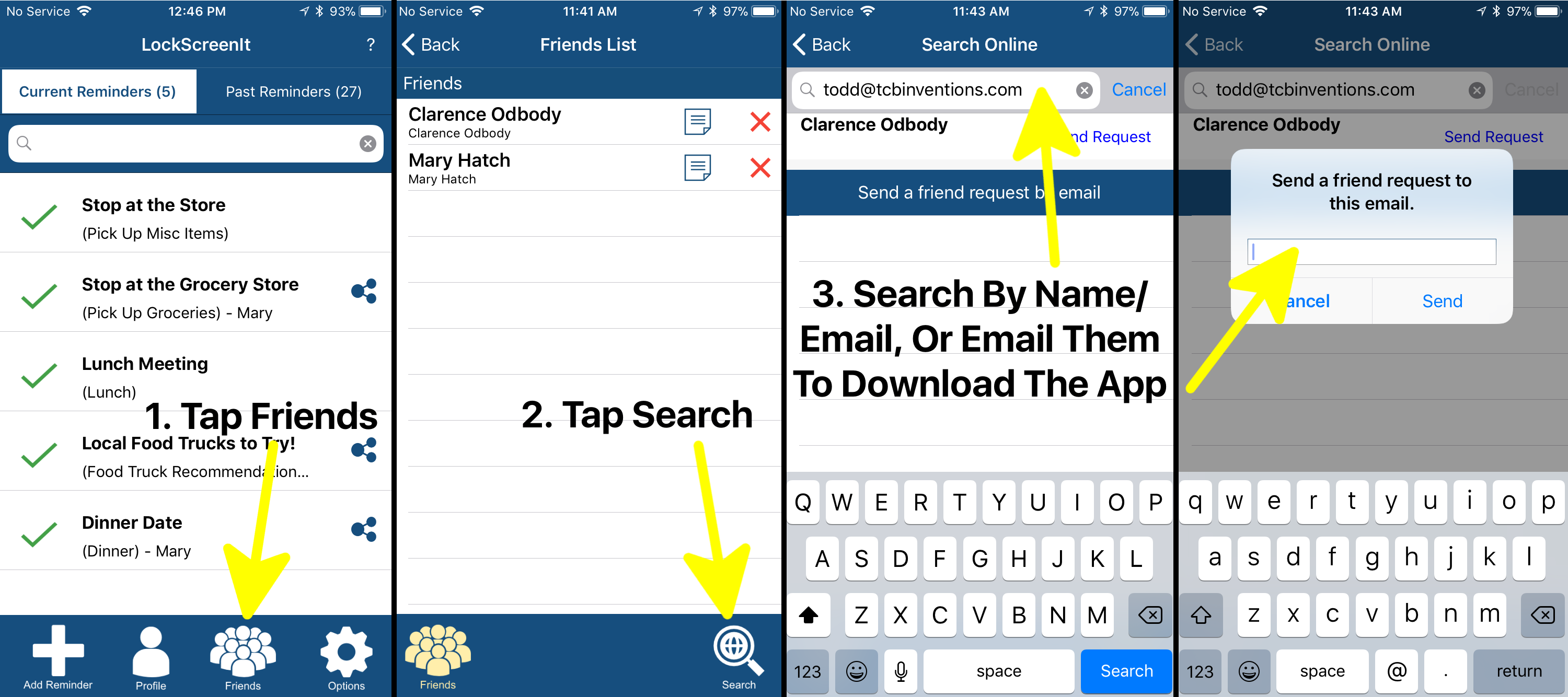With more new users downloading LockScreenIt each week, we love it when you talk about the app with others.
We will continue to introduce new features that are based on your feedback, and want to encourage more daily use of the app between family and friends. Here is a combined screenshot that shows the process of adding friends to share reminders with.
Can't find that person or persons? No problem, send them an email that points them to the Apple App Store where they can download the app!